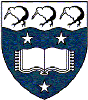Other List Domains [+]
- Separate list domains for faculties, departments and business units
-
Tommy Yu
Tommy Yu
CellML Discussion List
Text archives Help
- From: p.hunter at auckland.ac.nz (Peter Hunter)
- Subject: [cellml-discussion] Switching between graphs in PCEnv: Opinions sought
- Date: Sun, 25 Feb 2007 05:07:55 +1300
Hi Andrew,
My preference is for Tabs but you could still keep the title bar ? just
use a shorter one (say half the width of the pane) and put the tabs
after that.
It is important to be able to preserve the layout of windows and which
traces are displayed so that you can get back quickly to a configuration
you've set up. It also would allow us to create good default setups to
suit particular models in the repository.
I?m still inclined to tab the whole RHS window (set of panes) - maybe as
well as Tabs in individual panes? An example of where this would be
useful is that when you have a combined electrophysiology and signal
transduction model and want to display voltages, currents, etc v time in
one window and the signal transduction pathways laid out in SVG in
another window.
BTW, in the graphing window if you set time as x-variable then all other
created traces for that pane should default to time (since it doesn?t
make sense to display any other variable along a time axis).
Cheers,
Peter
Andrew Miller wrote:
> Hi all,
>
> PCEnv currently supports multiple graphs by using splitters - the user
> decides how much vertical space to assign to each graph by dragging the
> splitter with the mouse. Splitters will 'collapse' if they are brought
> close to a window boundary or another splitter. Collapsed splitters take
> up very little screen space. Initially, all but one of the graphs are
> collapsed.
>
> This approach is good for comparing two graphs against each other,
> because both graphs are on the screen at the same time. However, it has
> several disadvantages:
> 1) There is a finite number of graphs available (currently 3). This
> number is set in advance by the layout designer, and not the end user.
> 2) The approach is difficult to use if you want only one graph visible
> on the screen, but want to switch between the graphs. In this case, you
> need to spend quite a bit of time collapsing one graph and expanding
> another to get the sizes you want.
> 3) Because the graphs are potentially displayed at the same time, they
> are each represented by distinct objects in Mozilla's XUL. This means
> that even hidden graphs impose a performance and memory overhead. This
> is not a big problem with only 3 graphs, but as more are added, it will
> become more serious.
>
> It is worth keeping the splitter approach (although perhaps we could
> limit it down to 2 graphs, as graphs get very squashed by the time you
> have three on the screen at once. If you have an opinion on this issue,
> I would like to hear from you), but also adding in a method to switch
> the graph shown in each splitter pane.
>
> There are two obvious ways of laying it out graphically:
> 1) Tabs
> 2) A 'combo-box', in which you select the graph to display, and can type
> in titles.
>
> I personally prefer option 2, because the combo-box then doubles as the
> title of the graph.
>
> Any opinions on which option to take (or suggestions of further
> options), as well as opinions on the details of how it should work from
> the user's perspective, would be welcome.
>
> Best regards,
> Andrew Miller
>
>
> _______________________________________________
> cellml-discussion mailing list
> cellml-discussion at cellml.org
> http://www.cellml.org/mailman/listinfo/cellml-discussion
>
-------------- next part --------------
A non-text attachment was scrubbed...
Name: p.hunter.vcf
Type: text/x-vcard
Size: 243 bytes
Desc: not available
Url :
http://www.cellml.org/pipermail/cellml-discussion/attachments/20070225/9d593fb7/attachment.vcf
- [cellml-discussion] Switching between graphs in PCEnv: Opinions sought, Andrew Miller, 02/20/2007
- [cellml-discussion] Switching between graphs in PCEnv: Opinions sought, Peter Hunter, 02/25/2007
- [cellml-discussion] Switching between graphs in PCEnv: Opinions sought, Andrew Miller, 02/28/2007
- [cellml-discussion] Switching between graphs in PCEnv: Opinionssought, David Nickerson, 02/28/2007
- [cellml-discussion] Switching between graphs in PCEnv: Opinions sought, Andrew Miller, 02/28/2007
- [cellml-discussion] Switching between graphs in PCEnv: Opinions sought, Peter Hunter, 02/25/2007
Archive powered by MHonArc 2.6.18.