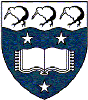A list for the developers of CellML tools
Text archives Help
- From: alan.garny at dpag.ox.ac.uk (Alan Garny)
- Subject: [cellml-dev] r1826 - in pce/trunk/chrome: content/controls content/util skin
- Date: Mon, 15 Oct 2007 13:13:01 +0100
Hi Justin,
> You are definitely both correct about the icons. How much space on the
> toolbar are we willing to use for this particular piece of
> functionality? It may be simpler to use a purely textual
> representation; ie a button 'linear/linear graph', with a drop
> down menu with all of the options that we want to use iterated out
> (ie 'log/linear graph', 'log/log graph' etc).
Are you talking about a 'text' icon? If so, I am completely against it. That
would take too much space.
> Alternatively, for a less space consuming option a drop down
> menu of icons (or a dropdown menu where the top level element
> is the icon of the current view state, with both an icon and a textual
> caption on each of the menu elements) is a midway point between
> explicitness of function and verbosity of form.
That's more like what I have in mind. More precisely, I would have a button
with an icon that illustrates that we are talking about axes and then a
dropdown menu associated to it (which you can access by clicking on the
button). From there, you would have two menu items: one for each axis. For
each of these menu items, you would have sub menu items for 'linear', 'log'
and 'percentage' (and anything we would want). These sub menu items could be
'checked' or not (so as to allow Andrew's suggestion). I.e.:
+ (Button)
|
+--- X Axis
| |
| +--- Linear
| |
| +--- Log
| |
| +--- Percentage
|
+--- Y Axis
|
+--- Linear
|
+--- Log
|
+--- Percentage
I appreciate that this involves two levels of sub menu items, so
alternatively, we could have only one level by prefixing 'linear', 'log' and
'percentage'. I.e.:
+ (Button)
|
+--- X Axis Linear
|
+--- X Axis Log
|
+--- X Axis Percentage
|
+--- Sepearator
|
+--- Y Axis Linear
|
+--- Y Axis Log
|
+--- Y Axis Percentage
Cheers, Alan.
> >>> 1) The 'I' icon is perhaps not very intuitive, because we don't
> >>> necessarily expect our users to know what 'identity' means in this
> >>> context. Perhaps we want to come up with a more understandable visual
> >>> metaphor that is sufficiently simple to unambiguosly represent in a
> >>> 16x16 image. One option would be log-linear and linear-linear graph
> >>> paper.
> >> In that context, others icons are not very intuitive to me either,
namely
> >> the ones for the different views. If I didn't know what they were for,
I
> >> would see myself waiting for the tooltip to come up to find out what
they
> >> are for (or click on the button and find out at that point indeed).
> >>
> >>> 2) Three-way cycling toolbuttons are not ideal from a UI perspective
> >>> because they are not discoverable - when you are looking for how to do
> >>> something like get a log axis or a percent transform, you don't expect
> >>> to click on a button which looks like an 'I'. I would suggest instead
> >>> having all three buttons appear alongside each other with only one
> >>> depressed at a time (alternatively, they may not be mutually exclusive
-
> >>> perhaps it makes sense to do a log transform but only plot percentages
> >>> of the maximum log-transformed value, so then there would be two
> >>> buttons, with the possibility of having none, one, or two buttons
> >>> depressed at once).
> >> Also, while talking
> >> about icons (log, %, I), I am not sure whether some users would find
them
> >> intuitive at all (I am thinking about non-modellers here).
> >>
> >> What about some kind of a drop-down list that would allow 'ticks', so
> what
> >> Andrew suggests would still be possible? Look at COR's computational
mode
> >> for an example of what I mean (the fourth button from the left, the one
> > that
> >> allows to specify whether you want the state variables, constants
and/or
> >> computed variables to be displayed.
> _______________________________________________
> cellml-tools-developers mailing list
> cellml-tools-developers at cellml.org
> http://www.cellml.org/mailman/listinfo/cellml-tools-developers
- [cellml-dev] r1826 - in pce/trunk/chrome: content/controls content/util skin, Andrew Miller, 10/12/2007
- [cellml-dev] r1826 - in pce/trunk/chrome: content/controls content/util skin, Alan Garny, 10/12/2007
- [cellml-dev] r1826 - in pce/trunk/chrome: content/controls content/util skin, Alan Garny, 10/12/2007
- [cellml-dev] r1826 - in pce/trunk/chrome: content/controls content/util skin, Justin Marsh, 10/15/2007
- [cellml-dev] r1826 - in pce/trunk/chrome: content/controls content/util skin, Alan Garny, 10/16/2007
- [cellml-dev] r1826 - in pce/trunk/chrome: content/controls content/util skin, Justin Marsh, 10/15/2007
- [cellml-dev] r1826 - in pce/trunk/chrome: content/controls content/util skin, Alan Garny, 10/12/2007
- [cellml-dev] r1826 - in pce/trunk/chrome: content/controls content/util skin, Alan Garny, 10/12/2007
Archive powered by MHonArc 2.6.18.