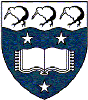Other List Domains [+]
- Separate list domains for faculties, departments and business units
-
Tommy Yu
Tommy Yu
CellML Discussion List
Text archives Help
- From: Alan Garny <alan.garny AT inria.fr>
- To: <cellml-discussion AT cellml.org>
- Subject: Re: [cellml-discussion] Some of the CellML not working in OpenCOR
- Date: Wed, 02 Aug 2017 22:06:02 -0300
- Authentication-results: mx3.auckland.ac.nz; dkim=none (message not signed) header.i=none; spf=None smtp.mailfrom=alan.garny AT inria.fr
- Ironport-phdr: 9a23:5SAiqhRsjVto8YnMrfBoh9J1ANpsv+yvbD5Q0YIujvd0So/mwa6yYxKN2/xhgRfzUJnB7Loc0qyN4vCmATRIyK3CmUhKSIZLWR4BhJdetC0bK+nBN3fGKuX3ZTcxBsVIWQwt1Xi6NU9IBJS2PAWK8TW94jEIBxrwKxd+KPjrFY7OlcS30P2594HObwlSijewZbB/IA+qoQnNq8IbnZZsJqEtxxXTv3BGYf5WxWRmJVKSmxbz+MK994N9/ipTpvws6ddOXb31cKokQ7NYCi8mM30u683wqRbDVwqP6WACXWgQjxFFHhLK7BD+Xpf2ryv6qu9w0zSUMMHqUbw5Xymp4KlxSB/slSwJKTg3/m/KgcB0ka5XvBetqhpiyIDWfY6VLuJzca3Tc90HRWRPQMVfVyJDDYyzc4QCFPAOMfpdr4Tnu1cDtxmzCA+xD+3v0D9IgXr20LUm3uQlCw7G2hErEdMUv3TOqtX0NLoZXOevw6nM1zrDaela2Tjn54jSdBAgoeqBXbN2ccrLyEkgDRnJjluKqYH8OT6ey+oDs2+e7+V6VOKvjXYqqxlxojmv3ccsi47JhocLxVDc7yV5x4Q1KsOkR05ne9KkF4FQty6CO4txWsMtXWdotzo9yr0co5K6cjMKxZI6zBDcc/yKa5WE7xb9WOqLPDt1in1odKiiixuz/kWs0O7xW8es3FpXrSdIlsPAu38D2hDJ6MWLVuFx8lm/1TuN0Q3Y9/tKLloulaXBLp4s2r4wmYQXsUTEBiL2nV/5jK6Sdkk64+So8froYrH8qZ+dLI94kxv+MqMylcClB+Q3KBQOX2mc+eS6zrLj+Vf1QLRMjv0sk6nWqorWJcoBpqKhAg9V1Jgs6wqnAju71NkUg2MLIE9LdR+IlYTlJlDDLf/iAfq8jVmgiDJryOrHPr3lDJXNNH/DkLL5cLln705T0gwzwcpQ551OELEBJvLyV1TwtNzeFB85Mha7z/zpCNVnzo8eQ36AAreFMKPOtl+F/v4gLPeIZI8RvTb9L+Ep6OPvjX8ihVAdYLKp3YAWaHC/GPRrOEGZYXv3gtcdCmcGpBYxQ/LuiF2GVD5TY2y+X6Um5jE0W8qaCtKXTY2phLmFmSu6BZZLfXtHDVakGnrsc4CAHfAWZ3TBDNVml2ktUbGnA6Aozxe//Fvzz7NhaOXd4CsJnZPlztl8oePJw0JhvQdoBtiQhjneB1p/mXkFEmZu0Q==
Hi Aroli,
No, “Point interval” is not the same as dt. “Point interval” is used to
determine how often you want simulation data to be generated (e.g. 1 ms)
while dt is indeed used to integrate the ODEs (e.g. 0.01 ms when using
Forward Euler).
What I meant to say is that you were to download only the file named
“MainSystemic.cellml” (by clicking on the “Download This File” button under
the “Downloads” category), then you wouldn’t be able to run that file. On the
other hand, if you were to download the complete archive (by clicking on the
“Complete Archive as .tgz” button under the “Downloads” category), uncompress
the archive and open “MainSystemic.cellml”, then you would be able to run
that file (since the archive contains a copy of the imported CellML files).
Otheriwse, you can indeed convert a CellML 1.1 model to CellML 1.0. Have a
look here.
HTH, Alan
On 02/08/2017, 21:42, "Aroli Marcellinus"
<aroli.marcellinus AT gmail.com>
wrote:
Thank you for the reply, Alan,
I just want know, what is POINT INTERVAL actually? Is it same as the dt in
the ODE?
And also like you said, CellML file imports other CellML files, so to
download this CellML file only will clearly not work. You also need the other
files it imports.
Let's say I already downloaded all of the file from .tar.gz format, and open
it in my local PC. How can I make those three dependent files working each
other? Alternatively, is there any way to convert those dependent files into
a single file of CellML using any software?
Aroli Marcellinus
Kumoh Institute of Technology
Computational Medicine Laboratory
61 Daehak-ro (Sinpyeong-dong), Gumi, Gyeongbuk
+82 10 9724 3957
KTalk ID: vondarkness
On Thu, Aug 3, 2017 at 2:00 AM, Alan Garny
<alan.garny AT inria.fr>
wrote:
Hi Aroli,
FWIW, I have just opened the two links you provided and clicked on their
corresponding “Launch with OpenCOR” link (to the right of the page under the
“Views Available” header):
·
https://models.physiomeproject.org/exposure/feccb0f0649425a61526049f35c3b7fb/MainSystemic.cellml/view:
o As expected, this opens a file named “MainSystemic.cellml” using the CellML
Text view.
o If you then switch to the Simulation Experiment view (and set the “Point
interval” to, say, 0.001 second), you will be able to run the model. Having
said that, the only model parameter that you will be able to plot is the
variable of integration (!).
o Note that this CellML file imports other CellML files, so to download this
CellML file only will clearly not work. You also need the other files it
imports.
·
https://models.physiomeproject.org/exposure/ff8be5f140e68612284488cf9879eb5f/lpc.cellml/view:
o Still as expected, this opens a file named “lpc.cellml” using the CellML
Text view.
o Again, if you switch to the Simulation Experiment view (and the “Ending
point” and “Point interval” to, say, 10 s and 0.001 s, respectively), you
will be able to run the model, as well as plot any of its parameters.
So, I don’t know whether the models themselves are correct, but they can
certainly be run.
HTH, Alan.
On 02/08/2017, 03:34, "Aroli Marcellinus"
<aroli.marcellinus AT gmail.com>
wrote:
Hello CellML people and Alan,
My research lab has tried to use CellML files to simulate some biological
phenomenon.
The general way that what we have already done to simulate the CellML is:
- Download CellML files from PMR websites
- Open the CellML file into OpenCOR
- Set the XY axis at the Simulation tab
- Simulate it.
Right now, some of the models, especially in Electrophysiology category, are
working well and resulted as we expected. However some of the models, most of
them are in Cardiovascular Circulation model, are not working as we expected.
What we know the ones that are not working as we expected are:
https://models.physiomeproject.org/exposure/feccb0f0649425a61526049f35c3b7fb/MainSystemic.cellml/view
https://models.physiomeproject.org/exposure/ff8be5f140e68612284488cf9879eb5f/lpc.cellml/view
What we know that since the CellML files are more than one file and dependent
each other, we don't know how to use the multiple CellML files that are
dependent each other to simulate them on the OpenCOR.
Maybe you can give us the input or the way to simulate multiple dependent
CellML files, since this is new thing for us.
That is for now. Sorry for a long message. I hope you know what I'm trying to
tell in here. Thank you
Aroli Marcellinus
Kumoh Institute of Technology
Computational Medicine Laboratory
61 Daehak-ro (Sinpyeong-dong), Gumi, Gyeongbuk
+82 10 9724 3957
KTalk ID: vondarkness
- [cellml-discussion] Some of the CellML not working in OpenCOR, Aroli Marcellinus, 08/02/2017
- Re: [cellml-discussion] Some of the CellML not working in OpenCOR, Alan Garny, 08/03/2017
- Re: [cellml-discussion] Some of the CellML not working in OpenCOR, Aroli Marcellinus, 08/03/2017
- Re: [cellml-discussion] Some of the CellML not working in OpenCOR, Alan Garny, 08/03/2017
- Re: [cellml-discussion] Some of the CellML not working in OpenCOR, Aroli Marcellinus, 08/08/2017
- Re: [cellml-discussion] Some of the CellML not working in OpenCOR, Alan Garny, 08/09/2017
- Re: [cellml-discussion] Some of the CellML not working in OpenCOR, Aroli Marcellinus, 08/08/2017
- Re: [cellml-discussion] Some of the CellML not working in OpenCOR, Alan Garny, 08/03/2017
- Re: [cellml-discussion] Some of the CellML not working in OpenCOR, Aroli Marcellinus, 08/03/2017
- Re: [cellml-discussion] Some of the CellML not working in OpenCOR, Alan Garny, 08/03/2017
Archive powered by MHonArc 2.6.18.