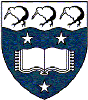A list for the developers of CellML tools
Text archives Help
[cellml-dev] Using the CellML API with Qt Creator (solved) was Re: CellML 1.10rc2
Chronological Thread
- From: ak.miller at auckland.ac.nz (Andrew Miller)
- Subject: [cellml-dev] Using the CellML API with Qt Creator (solved) was Re: CellML 1.10rc2
- Date: Thu, 15 Sep 2011 09:51:35 +1200
On 15/09/11 03:59, Alan Garny wrote:
> Hi Andrew,
>
...
> It seems to me that you are overcomplicating things. The whole idea of the
> Qt SDK is that you have *everything* you need to build a Qt application. On
> Windows, this includes a patched version of MinGW which does come with a
> make:
Okay, found it, I was looking for make.exe not mingw32-make.exe; I guess
you are setting an environment variable or CMake variable to tell it to
use mingw32-make?
However, the point of the Cygwin bash script (or you could use a bat
file) is to isolate the problem by giving greater control over exactly
what is run and what environment variables are set - so it is still
worth doing.
Anyway, see below at the file security change you will need to make for
a change that might get it working either way...
>
> ---------------------------------------
> C:\QtSDK\mingw\bin>mingw32-make.exe --version
> GNU Make 3.81
> Copyright (C) 2006 Free Software Foundation, Inc.
> This is free software; see the source for copying conditions.
> There is NO warranty; not even for MERCHANTABILITY or FITNESS FOR A
> PARTICULAR PURPOSE.
>
> This program built for i386-pc-mingw32
>
> C:\QtSDK\mingw\bin>
> ---------------------------------------
>
>> I did find one issue: after checking out the binaries from the github
>> repository, the libcellml.dll file seems to be missing the execute bit -
> which
>> caused Windows to give a confusing warning about not being able to load
>> libgcc_s_dw2-1.dll.
>
> Well, for me (i.e. not a Cygwin environment, but a *pure* Windows
> environment), the execute bit is not relevant at all (not least because it
> doesn't exist in a *pure* Windows environment).
Here is how to set the execute permission on a system without Cygwin
installed (note: this doesn't apply to FAT32 filesystems, which, as you
say, don't have execute permissions):
1. Click on "My Computer" on the desktop or "Computer" on the right
part of the main menu (depending on your Windows version).
2. Navigate to the directory containing the file (or type it into the
bar at the top).
3. Right click on the DLL and choose 'Properties'.
4. Click on the Security tab, then click on edit.
5. For each entry in the 'Group or User Names' box at the top:
a. Click on the group or user name.
b. Click the checkbox in the the "Allow" column next to "Read &
execute".
6. Click Apply then Ok, and close the other dialog box with Ok.
On Windows, you need to set this on all DLL files that are going to be
used; it is normally set when a DLL is compiled, but if you put binaries
in git, the permission can be lost - this is what was causing problems
for me.
Best wishes,
Andrew
- [cellml-dev] CellML 1.10rc2, Alan Garny, 09/13/2011
- [cellml-dev] CellML 1.10rc2, Andrew Miller, 09/13/2011
- [cellml-dev] CellML 1.10rc2, Alan Garny, 09/13/2011
- [cellml-dev] Using the CellML API with Qt Creator (solved) was Re: CellML 1.10rc2, Andrew Miller, 09/14/2011
- [cellml-dev] Using the CellML API with Qt Creator (solved) was Re: CellML 1.10rc2, Alan Garny, 09/14/2011
- [cellml-dev] Using the CellML API with Qt Creator (solved) was Re: CellML 1.10rc2, Andrew Miller, 09/15/2011
- [cellml-dev] Using the CellML API with Qt Creator (solved) was Re: CellML 1.10rc2, Alan Garny, 09/15/2011
- [cellml-dev] Using the CellML API with Qt Creator (solved) was Re: CellML 1.10rc2, Andrew Miller, 09/15/2011
- [cellml-dev] Using the CellML API with Qt Creator (solved) was Re: CellML 1.10rc2, Alan Garny, 09/15/2011
- [cellml-dev] Using the CellML API with Qt Creator (solved) was Re: CellML 1.10rc2, Andrew Miller, 09/20/2011
- [cellml-dev] Using the CellML API with Qt Creator (solved) was Re: CellML 1.10rc2, Alan Garny, 09/20/2011
- [cellml-dev] Using the CellML API with Qt Creator (solved) was Re: CellML 1.10rc2, Alan Garny, 09/15/2011
- [cellml-dev] Using the CellML API with Qt Creator (solved) was Re: CellML 1.10rc2, Andrew Miller, 09/15/2011
- [cellml-dev] Using the CellML API with Qt Creator (solved) was Re: CellML 1.10rc2, Alan Garny, 09/15/2011
- [cellml-dev] Using the CellML API with Qt Creator (solved) was Re: CellML 1.10rc2, Andrew Miller, 09/15/2011
- [cellml-dev] Using the CellML API with Qt Creator (solved) was Re: CellML 1.10rc2, Alan Garny, 09/14/2011
- [cellml-dev] CellML 1.10rc2, Andrew Miller, 09/13/2011
Archive powered by MHonArc 2.6.18.