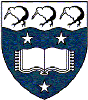A list for the developers of CellML tools
Text archives Help
- From: ak.miller at auckland.ac.nz (Andrew Miller)
- Subject: [cellml-dev] cellml_services in java version of the CellML DOM API
- Date: Wed, 19 May 2010 10:27:43 +1200
Morgan Taschuk wrote:
> Hello all,
>
> I am having the same problem as Allyson is, on two separate machines.
> The cellml.jar file is missing the cellml_bootstrap package. I suspect
> that it may be related to a non-CellML library update. This machine is
> running 32-bit Ubuntu 10 (freshly installed), and the other machine is
> running 64-bit Solaris SPARC. Both present with the same problem - the
> Java bindings to CellML are not present.
Hi Morgan and Allyson,
It was working for me solely because I had an existing javacp directory
which had been built earlier - which is probably the same reason it
worked for you.
I have now updated the build system to properly build the bootstrap
files again.
After updating, you may need to manually delete the javacp directory and
your cellml.jar file.
make install works for me with this - although it runs into problems if
the prefix is changed after the first build, unless you remove the .la
files and build again (I think this is normal libtool behaviour,
unfortunately).
Best wishes,
Andrew
>
> The command I am running to compile the CDA is the following:
>
> > aclocal && autoconf && automake ; ./configure --enable-java
> --enable-rdf ;make ; sudo make install
>
> which has previously worked for me. The last working version of the CDA
> that I have is changeset 2e4662b7db8c from Wed Apr 14 16:45:41 2010
> +1200. I have attempted to pull a fresh copy from the repository of this
> revision and attempted to compile it without success. I have also tried
> to compile the tip with the same command. Yet, I have on this machine a
> fully-compiled CDA with changeset 2e4662b7db8c , so it has worked in the
> past.
>
> The only thing I can think of is that the libraries the CDA uses have
> been changed somehow. With a brief look through the make output, I see
> that /usr/bin/install is run with a -c option. However, if I run
> /usr/bin/install --help, it indicates that the -c option is ignored. I'm
> not sure if this is relevant at all.
>
> If anyone has any suggestions, they would be welcome, I have saved
> the output of the above command with changeset 2e4662b7db8c on Ubuntu 10
> and put it online at http://drop.io/ih94gho171/asset/cda-compile-txt
> since the file is too large for the mailing list. Thanks in advance.
>
>
> Cheers,
> Morgan
>
>
> On 17/05/10 14:55, Allyson Lister wrote:
>> Hi all,
>>
>> One final update. To try to solve the problem with the missing classes
>> within cellml.jar, I ran the entire build (after a "make clean") using
>> this configure command:
>>
>> ./configure --enable-context=no --enable-annotools --enable-cuses
>> --enable-cevas --enable-malaes --enable-ccgs --enable-cis --enable-vacss
>> --enable-rdf --enable-celeds --enable-java
>>
>> However, while a number of new classes appeared within cellml_bootstrap/
>> in cellml.jar, none of them were the class I was trying to get built,
>> CellMLBootstrap, called in the following bit of code:
>>
>> bootstrap = cellml_bootstrap.CellMLBootstrap.createCellMLBootstrap();
>>
>> Can anyone let me know which --enable option I should use to get this
>> class?
>>
>> And I'm still having the same error with "ld" that I did before. Any
>> other ideas on that one?
>>
>> /usr/bin/ld: cannot find -lannotools
>> collect2: ld returned 1 exit status
>> libtool: install: error: relink `libcellml_java_bridge.la
>> <http://libcellml_java_bridge.la>' with the above command before
>> installing it
>> make[2]: *** [install-libLTLIBRARIES] Error 1
>> make[2]: Leaving directory `/home/allyson/Apps/cellml'
>> make[1]: *** [install-am] Error 2
>> make[1]: Leaving directory `/home/allyson/Apps/cellml'
>> make: *** [install] Error 2
>>
>> Thanks again,
>>
>> Allyson
>>
>> On 17 May 2010 13:59, Allyson Lister <a.l.lister at newcastle.ac.uk
>> <mailto:a.l.lister at newcastle.ac.uk>> wrote:
>>
>> Hi,
>>
>> I did run a make clean first, and then ran make, which ran with 0
>> errors hidden in the output. I did not use a brand-new directory,
>> but the one I used before. However, I've just tried with a new
>> directory using the following commands:
>>
>> hg clone http://cellml-api.hg.sourceforge.net:8000/hgroot/cellml-api
>> cd cellml-api
>> aclocal && autoconf && automake
>> ./configure --enable-java --enable-rdf --enable-annotools
>> make
>> sudo make install
>>
>> ...and I get the same "ld" error as described before.
>>
>> As a second problem, while I was waiting for an answer to the "ld"
>> error, I thought I'd try to compile my java code with the updated
>> cellml.jar file. I got a different error this time:
>>
>> CellMLReader.java:[36,40] cannot find symbol
>> symbol : class CellMLBootstrap
>> location: package cellml_bootstrap
>>
>> Indeed, when I look in the cellml.jar file, while there is a
>> cellml_bootstrap directory, the only thing in it is
>> AnnoToolsBootstrap.class, and no CellML Bootstrap class. Which extra
>> option do I need to get this class? I'm finding the configure
>> options really difficult to understand: is there a list somewhere of
>> which classes will be created according to which configure options?
>> I'd rather not build anything I don't need.
>>
>> Thanks again!
>> Allyson
>>
>>
>> On 17 May 2010 13:45, David Nickerson <david.nickerson at gmail.com
>> <mailto:david.nickerson at gmail.com>> wrote:
>>
>> > Well, I tried just adding the --enable-annotools as suggested
>> by Andrew, and
>> > I had a successful build all the way through the steps up to
>> (and including)
>> > the "make" command. When I then tried "sudo make install", I
>> got partway
>> > through that, and then was presented with the following error:
>> >
>> > /usr/bin/ld: cannot find -lannotools
>> > collect2: ld returned 1 exit status
>> > libtool: install: error: relink `libcellml_java_bridge.la
>> <http://libcellml_java_bridge.la>' with the above
>> > command before installing it
>> > make[2]: *** [install-libLTLIBRARIES] Error 1
>> >
>> > I'm not sure what to do with this error. Does anyone have any
>> ideas?
>>
>> did you do a 'make clean' in your build directory first? or start
>> elsewhere from a clean slate?
>>
>> does doing just a 'make' finish successfully with no error
>> messages
>> hidden in the output?
>> _______________________________________________
>> cellml-tools-developers mailing list
>> cellml-tools-developers at cellml.org
>> <mailto:cellml-tools-developers at cellml.org>
>> http://www.cellml.org/mailman/listinfo/cellml-tools-developers
>>
>>
>>
>>
>> --
>> Allyson Lister
>> http://themindwobbles.wordpress.com
>>
>> CISBAN, http://www.cisban.ac.uk
>> Newcastle University
>>
>>
>>
>>
>> --
>> Allyson Lister
>> http://themindwobbles.wordpress.com
>>
>> CISBAN, http://www.cisban.ac.uk
>> Newcastle University
>
>
> _______________________________________________
> cellml-tools-developers mailing list
> cellml-tools-developers at cellml.org
> http://www.cellml.org/mailman/listinfo/cellml-tools-developers
- [cellml-dev] cellml_services in java version of the CellML DOM API, (continued)
- [cellml-dev] cellml_services in java version of the CellML DOM API, Andrew Miller, 05/17/2010
- [cellml-dev] cellml_services in java version of the CellML DOM API, Allyson Lister, 05/18/2010
- [cellml-dev] cellml_services in java version of the CellML DOM API, Allyson Lister, 05/18/2010
- [cellml-dev] cellml_services in java version of the CellML DOM API, David Nickerson, 05/18/2010
- [cellml-dev] cellml_services in java version of the CellML DOM API, Allyson Lister, 05/18/2010
- [cellml-dev] cellml_services in java version of the CellML DOM API, Allyson Lister, 05/18/2010
- [cellml-dev] cellml_services in java version of the CellML DOM API, Andrew Miller, 05/18/2010
- [cellml-dev] cellml_services in java version of the CellML DOM API, David Nickerson, 05/18/2010
- [cellml-dev] cellml_services in java version of the CellML DOM API, Allyson Lister, 05/19/2010
- [cellml-dev] cellml_services in java version of the CellML DOM API, Allyson Lister, 05/18/2010
- [cellml-dev] cellml_services in java version of the CellML DOM API, Allyson Lister, 05/18/2010
- [cellml-dev] cellml_services in java version of the CellML DOM API, Andrew Miller, 05/17/2010
- [cellml-dev] cellml_services in java version of the CellML DOM API, Andrew Miller, 05/19/2010
- [cellml-dev] cellml_services in java version of the CellML DOM API, Allyson Lister, 05/19/2010
Archive powered by MHonArc 2.6.18.